고정 헤더 영역
상세 컨텐츠
본문 제목
미국에서 한국 Netflix 보기 (VPN) How to watch Korean Netflix shows in the U.S (VPN)
본문
Q. 미국에서 한국 Netflix 볼 수 있나요?
Q. Can you watch Korean Netflix in the U.S?
A. 안녕하세요. 오늘은 미국에서 한국 넷플릭스 보는 방법을 알려드리려고 합니다. ᕕ( ᐛ )ᕗ
A. Hello. Today I am going to be showing you guys how to watch Korean Netflix in the U.S.
미국에서 쓰는 넷플릭스와 한국 넷플릭스는 다른 점이 많습니다.
한국 넷플릭스에는 더 많은 시리즈와 영화들이 많고 또한 한국 자막으로 즐겨 볼 수 있습니다~ ^^
There are many differences between Netflix in the US and Netflix in Korea.
There are many more series and movies on Korean Netflix that are not included in American Netflix. You can also enjoy watching them in Korean subtitles.

앱스토에서 OPENVPN이라고 치고 "OpenVPN Connect"과 "Best VPN Proxy OvpnSpider" 이 뜨면 그 두 앱을 설치해 주세요.
Type OPENVPN on the App Store, and when "OpenVPN Connect" and "Best VPN Proxy OvpnSpider" appear, install both apps.

1) 설치 후, “OvpnSpider” (Best VPN Proxy OvpnSpider)에 들아가서 KR(코리아)를 누르세요.
2) 아래 나오는 VPN 중에 속도가 높은 것으로 선택한 다음,
3) Export 해주세요. (무료 버전이기에 광고가 나옵니다)
1) After installation, go to “OvpnSpider” (Best VPN Proxy OvpnSpider) and click on KR (Korea).
2) Select one of the higher speed VPNs listed below
3) Finally, export it. (Ads will appear since this is a free version)

연결 프로그램이 뜨면, OpenVPN을 누르세요.
When the program pops up, click on OpenVPN.
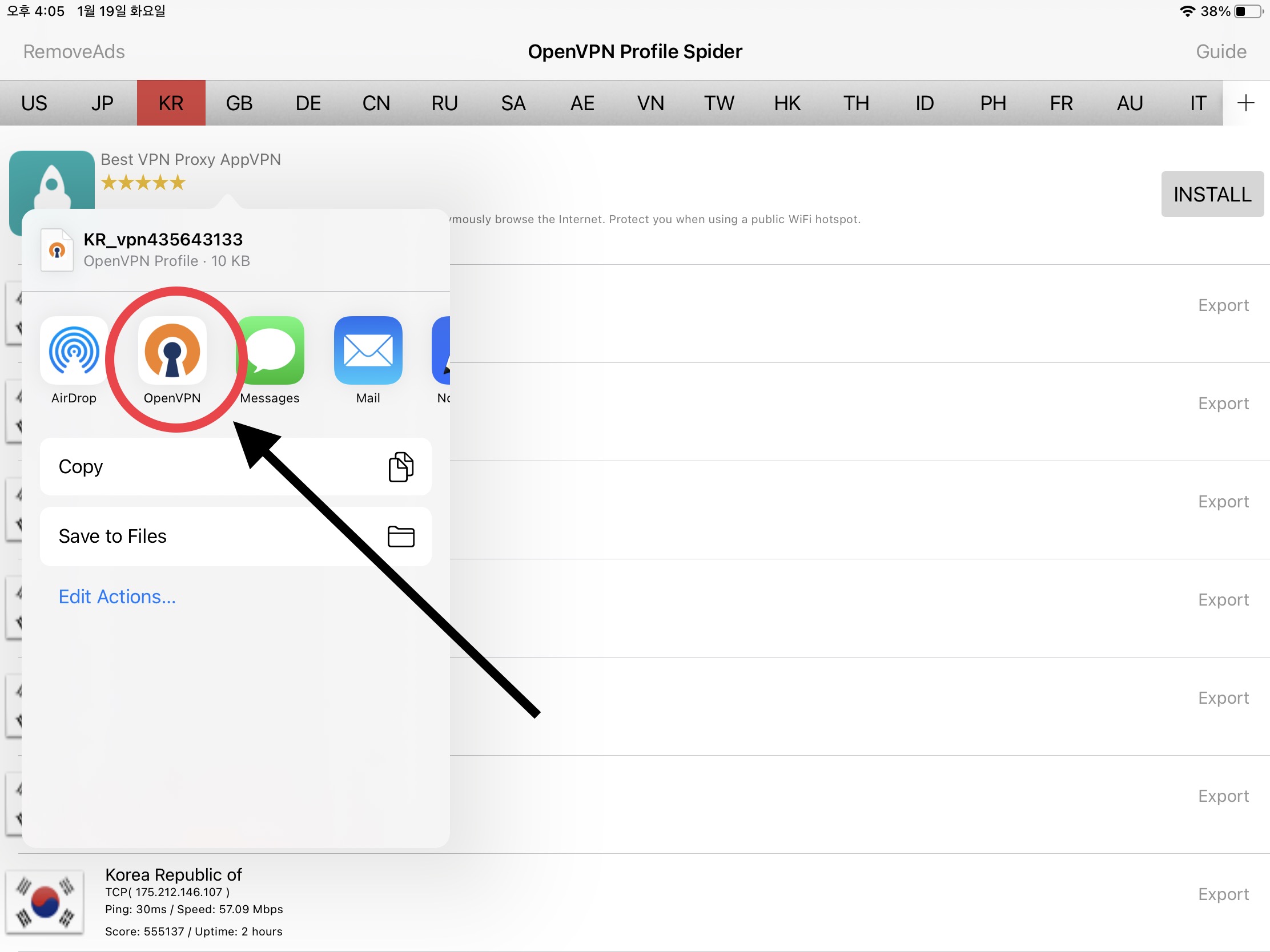
OpenVPN을 누른 후, OpenVPN 앱으로 자동 연결됩니다.
OpenVPN profile이 뜨면 주황색으로 있는 ADD (추가)를 누르세요.
After clicking on OpenVPN, it will automatically connect to the OpenVPN app.
When the OpenVPN profile pops up, click on the "ADD" colored in orange.

이번엔 (위) 오른쪽 쯤에 휜색으로 ADD라고 쓰여있는걸 또 누르시면 됩니다.
This time, click on the white lettered "ADD" located on the upper right-hand side.

“VPN 구성을 추가하고자 합니다” 라고 뜨면 “허용”을 누르시면 끝입니다.
When the permission message appears, click on “Allow” to finish.

연결이 됐는지 확인을 하려면,
오른쪽 상단에 “VPN”라서 표시가 됩니다.
For checking if the VPN is connected:
It is displayed as “VPN” in the upper right corner.

설정에서도 확인할 수도 있습니다.
VPN항목에 ‘연결됨’ 이라고 나오면 연결이 된 겁니다.
You can also check if the VPN is connected from settings.
If ‘Connected’ is displayed in the VPN category, it's good to go :)

VPN 있이 넷플릭스에 들어가면 시리즈/영화/애니/드라마, (등) 이 더 많이 나올 겁니다.
When you enter Netflix with VPN on, there will be more series/movies/anime/dramas, (etc.).


한국 자막을 선택하고 싶으시면 자막 설정에서 ‘한국어’를 선택하세요.
If you want to select Korean subtitles, select ‘Korean’ in the subtitle settings.


*주의사항*
VPN을 사용하지 않으실 때는 보안을 위해서 VPN을 꺼주세요🥺
*Please Notice*
Whenever you are not using the VPN connection, please turn the VPN off for protection.
이 글이 도움이 되셨길 바랍니다~ >_<
구독과 좋아요를 눌러주시면 감사하겠습니다~
If you enjoyed this post, please like and subscribe to my blog account.
Thank you~

'TV Shows > Site Guide' 카테고리의 다른 글
| 미국에서 한국 TV를 무료로 보는 방법 안내 (사이트 추천) How to Watch Free Korean TV shows in the US (Site Recomendations) (0) | 2020.07.16 |
|---|

댓글 영역